A Debian Image for Cubieboard2 – Cubieez
Cubieez is created by drkbcn from cubieforums. It is based on Debian 7.1 ARMHF. Let us take a look at the description of the image. (Please see the origin topic at here)
Whats new on Cubieez 1.0 (A20)
- Kernel 3.4.43 with perfomance governor and NOOP I/O Scheduler (patwood’s kernel branch)
- New Cubie-config script, some bugs fixed (still without nandinstall mod)
- MALI + G2D + CedarX support
- Verbose boot
- Static MAC address (uEnv.txt)
- Updated iceweasel
To do / Known bugs
- Make flash sites work with normal users (permission related bug? Help needed)
Some features of Cubieez for A20
- CPU governor set to performance
- I/O Scheduler to NOOP increases perfomance on flash devices
- Kernel 3.4.43 with ARMHF from patwood’s “cedarx” branch
- Based on Debian 7.1 Wheezy, creating the rootfs from zero for Cubie
- Kernel support to major USB Wi-Fi adapters
- Clock & date synchro with fake-hwclock (via ntp)
- Debian 7.1 ARMHF repository (better than Ubuntu one)
- LXDE base desktop with low mem consumption
- audio CODEC (jack audio) and sunhdmi (HDMI audio)
- microSD activity to green led (you can change it to blue into rc.local)
- X11VNC, SSH (SFTP too) and other basic utils installed
- iceweasel browser
- Gnome Mplayer (less CPU consumption than lxmusic)
- Benchmark tools (@ /root)
- Lightweight, only 2GB microSD required. Can be expanded to bigger ones.
Info: users: root / cubie unified password: cubieboard (change it on first boot, please) Default IP: 192.168.1.124 (edit /etc/network/interfaces or use NetworkManager)
A New Nand Image
I want to share a little news, that is I have created a cubieez nand image here according to drkbcn’s great work. After downloading and extracting the image, we can flash it to nandflash directly with livesuit/phoenixsuit.
for cubietruck, please use this link
Thanks to drkbcn and the people love cubieboard!
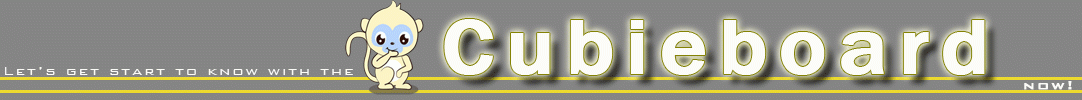
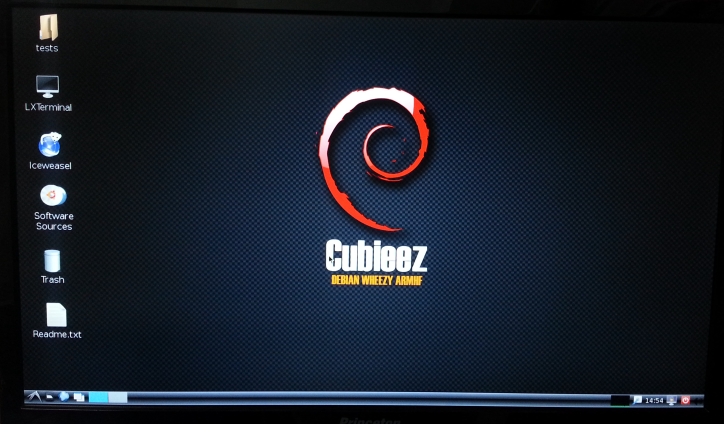
Leave a Reply
You must be logged in to post a comment.